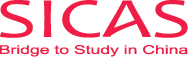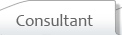Track Your Admission Status
How to go to “Track Admission Status”?
1. Complete application form online
2. Upload required application documents
3. Pay application fees/Send application documents to University
4. Track your admission status
The part of 'Track Admission Status' can only be available for you when you have completed the first three steps. As the following picture shows, once you have finished all the black sections, you can click the button 'Track Admission Status' in”My SICAS Acount”or 'Track Progress' on the home page of SICAS to track your admission status every time.
SICAS Reminder:
- Once you’ve sent your application, please wait 1-3 weeks for the admission office of the university to check the application materials and process your application (Email to admission@sicas.cn if you haven’t received a reply for more than 3 weeks.)
- Once the admission office of the university has made any the updating of your admission status, SICAS will notify you to”Track Admission Status” in your “MY SICAS Acount”.,and also through a confirmation email to your registered email address.
- The confirmation email will lead you to ”Track Admission Status” in your “MY SICAS Account” for details. Please make sure to fill your valid email when registering and please also verify it when you login to “MY SICAS Account”.
- Once you are accepted by the university, the admission office will post your original admission letter and JW202 form.It takes 5-16 working days to reach you.Both of the two documents are pre-requisite for applying a student’s visa to study in China.
What does my admission status mean?
In general, it only takes 1-3weeks to receive your Admission Letter or to know if you are refused by the university. The following are the explanation of five general statuses that will be updated by the admission office of the universities when they make a decision on your application, including processing, accepted, pending, refused and posting:
Processing:
The university is processing your application and will notify you in no time.
Accepted:
The university has accepted you and will upload your Admission letter once it is ready, please check in due time and reply to the university if you accept it, then the university will upload your JW 202 form, vise versa.
Pending:
The university have checked your application documents, but they need to be revised according to the university’s request.
Refused:
Sorry, the university can't accept your application.
Posting:
The university has posted your original Admission Letter and JW202 by courier to you.
After you complete your application form, upload all the required application materials and make payment as well, the 'Track Admission Status' can be open for you. You can log in your SICAS account and click 'Track Admission Status' to check your admission status.
Want to know more?
If you can't find the best answers you're looking for in the application help section, you can contact our Students Advice team at service@sicas.cn