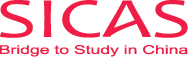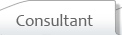How to use Taobao
What is Taobao
Taobao is the biggest online shopping platform in China with a low product price, a little like eBay: millions of sellers list their products for sale on Taobao, where you can buy all sorts of merchandise, because on Taobao there’s truly no limit to the imagination.
This post will come in handy for 11.11, which is China's Black Friday, the biggest online sales day of the year.

Step 1 Installing the APP.
Search for it in one of the application stores(Google Play for example). The full name of the cell phone application is “手机淘宝”, or “taobao for cell phones”, and is easily recognizable because it is represented by an orange icon with the character “淘” in white inside.

Step 2 Registering
To register you’ll have to access the personal section, clocking on the last icon on the lower right “我的淘宝” (“My Taobao”), represented by a little cartoon man. Here you can move on to the registration by choosing the heading “新用户注册”, (“new user registration”).
The first heading you see on the screen will first ask you to enter the name of your country “国家地区”, to them match the prefix of your telephone number. If you use a Chinese sim you’ll then have to choose 中国大陆, China (+86).
In the second section, “手机号”(telephone number), enter your telephone number. Next, pressing the orange button “同意协议并注册”, you’ll agree to Taobao’s terms of use and registration. If you want to read it, as you should, get yourself a good translator.
At this point you’ll be sent a text message at a number entered by you with a verification code to be entered within a minute. Do it and choose the only heading “下一步”( “next step”).
Next to the heading “登录密码” (“register password”) while next to the heading “会员名” you can choose your user name, which will be visible on the platform. As Taobao recommends in its note, avoid entering private information here. Confirm with “确定”.
At this point you’ll see writing that says “注册成功”, which confirms that you have registered successfully.

Step 3 Adding an address
Press on the little cartoon man icon, and on the next page press on the characters on the upper left “设置”, (“settings”). The first heading that appears on the white screen is “我的收货地址” (“receiving address”) and add a position by selecting “添加新地址” (“add new address”) in the orange section below.
Here are the sections to be filled out very important):
收货人 (The recipient)
联系电话 (Telephone contact. Enter the telephone number to be contacted about the arrival pf packages or any other eventuality.)
所在地区(Here you’ll need to enter first the region, then city and district you’re in.)
街道(Enter your zone, or residential district)
详细地址(Lastly enter a detailed address with all the information you have.)
Step 4 Choosing products
If you already have a specific item in mind, the best option for your search is to directly enter the term in the search engine. Often, by entering the name in English you’ll be able to find a few results, but if you want a greater selection, I recommend you also do a search for Chinese terms.
To find the Chinese term that corresponds to the product you want, you can use one of the many apps or dictionaries for that purpose.
When you open the Taobao application, on the first screen you’ll see an orange bar in which you can write: type in the name of the product you’re interested in and press the search bar to see the results.


Step 5 Buying
After choosing the product from its page, it’s now time to pass to purchase and payment.
Adding to your cart
What if you like a product, you’re thinking about buying it, but don’t want to do so right away? Or you still want to keep shopping and make just one payment? Like every other shopping application, Taobao allows you to add products to a cart and decide later on what you want to do.
To add a product to your cart, choose the heading in orange in the fixed bar on the product page, “加入购物车” (“add to cart”).
After making your choice, press the red button at the bottom of the page, “确定” to confirm your choice. The item is now in your cart.

Step 6 Payment
Press the button “purchase now” to confirm. It will bring you to a page with your address at the top of the page and the product right below it.
At this point, if there aren’t any errors you can send your online order by selecting “提交订单”.
In any case, to go on to payment you’ll have to associate a credit card to your account.
It will direct you to supply a bank card to proceed onto payment “添加银行卡付款”.
Choosing this you’ll be sent to a page where you can enter your bank card number, “卡号”, and on the next page enter your personal data before going on to payment.
From here, in the section “银行卡”, “bank card”, you can add one or more cards for payment on Taobao. Choosing this heading, you’ll be directed to download the Zhifubao app.

Step 7 Receiving kuaidi
To receive your kuaidi, delivery will depend on the address you entered.

Sharing your story and Studying in China via SICAS –Study In China Admission System is an efficient, accurate and safe authorized online platform to help international students directly get admissions into China universities and colleges. Established to help international students study in China, SICAS is the platform authorized by the largest number of China’s universities to help international applicants directly get admissions for studying in China with the fastest speed.
You can easily get all the most useful information for free on our website:
SICAS ( Study in China Admission System) Welcomes you all to apply to study in universities in China.
Website : www.sicas.cn
Email:service@sicas.cn
Whatsapp: + 86-15318861816
You could also be interested in:
Lunch Time, Meeting Old Friends at SICAS
A Reunion for SICAS and Our SP Students-Qingdao Underwater World
A Reunion for SICAS and Our SP Students
Journey Together with SICAS at Qingdao Princess Villa
Photograph Journal of Qingdao International Academician Park